this post was submitted on 11 Mar 2025
5 points (100.0% liked)
Technology
77795 readers
2468 users here now
This is a most excellent place for technology news and articles.
Our Rules
- Follow the lemmy.world rules.
- Only tech related news or articles.
- Be excellent to each other!
- Mod approved content bots can post up to 10 articles per day.
- Threads asking for personal tech support may be deleted.
- Politics threads may be removed.
- No memes allowed as posts, OK to post as comments.
- Only approved bots from the list below, this includes using AI responses and summaries. To ask if your bot can be added please contact a mod.
- Check for duplicates before posting, duplicates may be removed
- Accounts 7 days and younger will have their posts automatically removed.
Approved Bots
founded 2 years ago
MODERATORS
you are viewing a single comment's thread
view the rest of the comments
view the rest of the comments
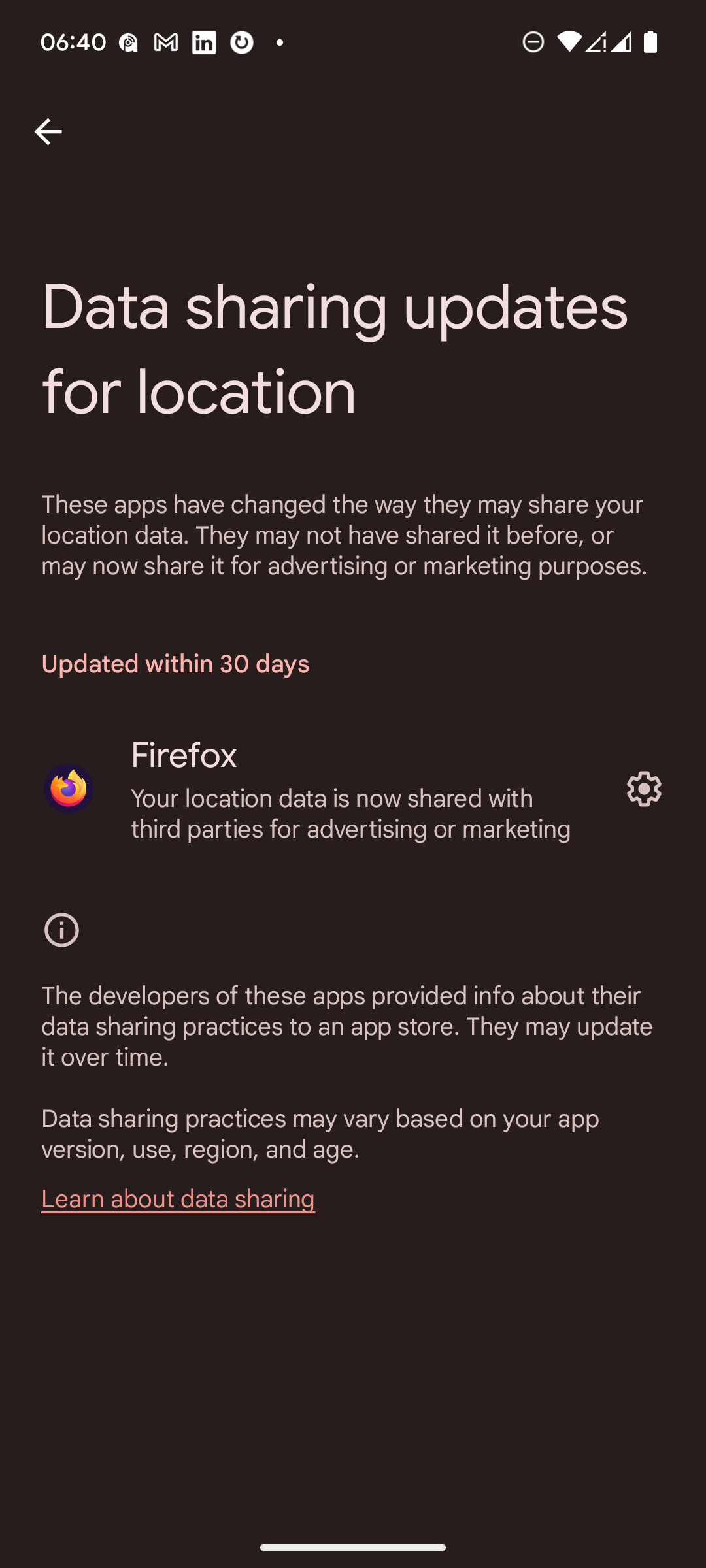
Yeah. People can avoid all this nonsense by installing one simple app... Duck duck go browser.
You don't have to use the browser. It just sits in the background quietly blocking tracking requests from other apps.
It's absolutely horrifying on first use to see how egregious tracking is.
That's not how it works. Apps cannot access the traffic of other apps, let alone decrypt it. There is no way DDG Browser does what you claim it does. They do not even claim that themselves.
EDIT: Unless, of course, it works as a VPN, which apparently it does.
It does in fact do what they claim it does, by functioning as a VPN.
You should probably try the app first before talking out of your ass.
I did have the browser app a few months ago, but didn't see any such functionality. Of course, by working as a VPN that works.
It's in the Settings, under "App Tracking Protection".
I don't even use the browser part of the app.