Selfhosted
A place to share alternatives to popular online services that can be self-hosted without giving up privacy or locking you into a service you don't control.
Rules:
-
Be civil: we're here to support and learn from one another. Insults won't be tolerated. Flame wars are frowned upon.
-
No spam posting.
-
Posts have to be centered around self-hosting. There are other communities for discussing hardware or home computing. If it's not obvious why your post topic revolves around selfhosting, please include details to make it clear.
-
Don't duplicate the full text of your blog or github here. Just post the link for folks to click.
-
Submission headline should match the article title (don’t cherry-pick information from the title to fit your agenda).
-
No trolling.
Resources:
- selfh.st Newsletter and index of selfhosted software and apps
- awesome-selfhosted software
- awesome-sysadmin resources
- Self-Hosted Podcast from Jupiter Broadcasting
Any issues on the community? Report it using the report flag.
Questions? DM the mods!
view the rest of the comments
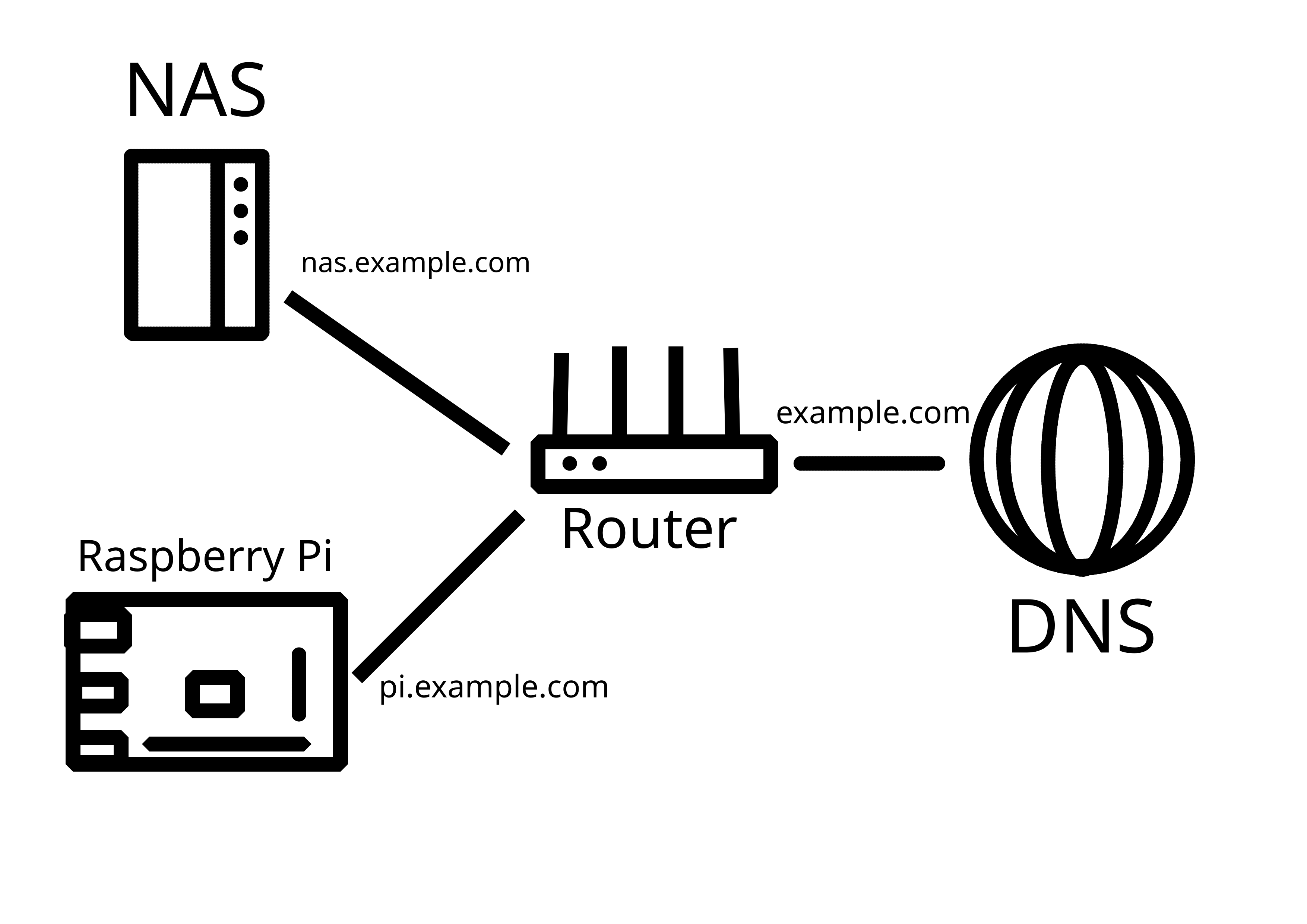
VPN is definitely the way to go for home networks. Your router even has one built in. OpenVPN and Wireguard are good.
If you really want to expose stuff like this the proper way is to isolate your home network from your internet exposed network using a VLAN. Then use a reverse proxy, like caddy and place everything behind it.
Another benefit of a reverse proxy is you don't need to setup https certs on everything just the proxy.
You do need a business or prosumer router for this though. Something like Firewalla or setting up a OpenWRT or OPNsense.
Synology also has there quick connect service as well. While not great if you keep UPNP off and ensure your firewall and login rate limiting is turned on it may be better then just directly exposing stuff. But its had its fair share of problems so yeah.
Consider not self hosting everything. For example if all your family cares about is private photo storage, consider using a open source E2EE encrypted service for photos on the cloud like Ente Photos. Then you can use VPN for the rest. https://www.privacyguides.org/ has some recommendations for privacy friendly stuff.
Also consider the fallout that would happen if you are hacked. If all your photos and other things get leaked because your setup was not secure was it really any better than using big tech?
If nothing else please tell me you are using properly setup https certs from Let's Encrypt or another good CA. Using a firewall and have login rate limiting setup on everything that is exposed. You can also test your SSL setup using something like https://www.ssllabs.com/ssltest/
No truly private photos ever enter the NAS, so on that front it should be fine.
VPN is not an option for several reasons, unfortunately.
But I do have a Let's Encrypt certificate, firewall and I ban IP after 5 unsuccessful login attempts. I also have SSH disabled completely.
SSL Test gave me a rating of A