Selfhosted
A place to share alternatives to popular online services that can be self-hosted without giving up privacy or locking you into a service you don't control.
Rules:
-
Be civil: we're here to support and learn from one another. Insults won't be tolerated. Flame wars are frowned upon.
-
No spam posting.
-
Posts have to be centered around self-hosting. There are other communities for discussing hardware or home computing. If it's not obvious why your post topic revolves around selfhosting, please include details to make it clear.
-
Don't duplicate the full text of your blog or github here. Just post the link for folks to click.
-
Submission headline should match the article title (don’t cherry-pick information from the title to fit your agenda).
-
No trolling.
-
No low-effort posts. This is subjective and will largely be determined by the community member reports.
Resources:
- selfh.st Newsletter and index of selfhosted software and apps
- awesome-selfhosted software
- awesome-sysadmin resources
- Self-Hosted Podcast from Jupiter Broadcasting
Any issues on the community? Report it using the report flag.
Questions? DM the mods!
view the rest of the comments
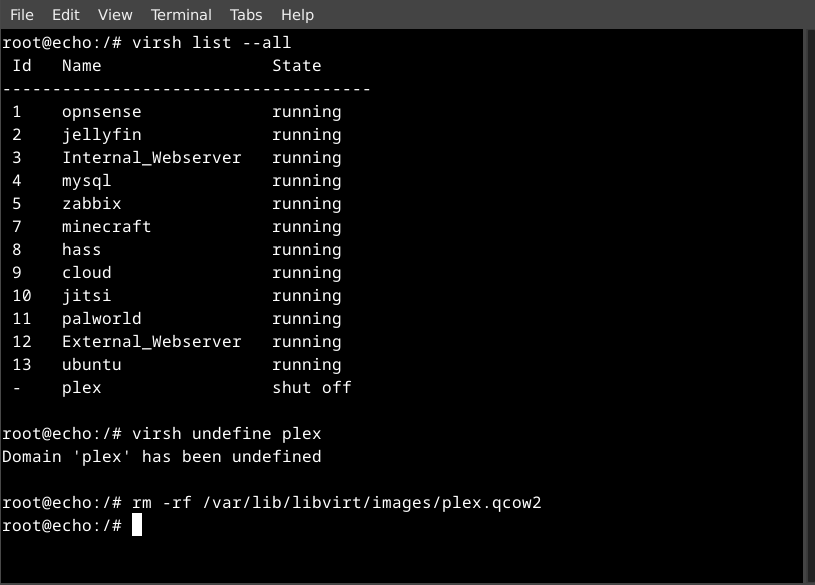
Like the version or the media?
I have it on docker with two volumes, ./config and ./cache
I back up those before each update.
A bad Jellyfin update should not mess with your media folder in anyway. Though you should have backups of those aswell as a rule of thumb.
With respect to the media, you can mount the volume as read only, preventing Jellyfin from accidentally wiping your underlying content.
or just change the folder ownership to whatever user you use in the container, but don't give them write access. that's how I do it so I can still edit my media as root.
the config and databases or the media, you mean?
if so, the former, but I mount the meadia with a read only docker volume just to be sure, because chances are I would never notice it