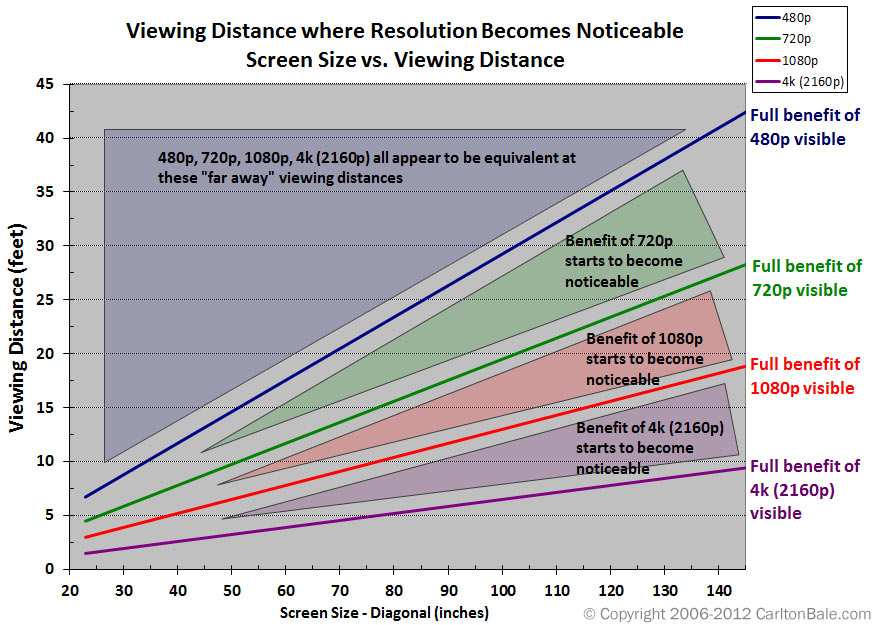Kind of a tangent, but properly encoded 1080p video with a decent bitrate actually looks pretty damn good.
A big problem is that we've gotten so used to streaming services delivering visual slop, like YouTube's 1080p option which is basically just upscaled 720p and can even look as bad as 480p.