Hmmm, definitely a grey area in my mind especially with the definition of "host". The host is where the software lives and that isn't yours. Maybe self-managed?
shiftymccool
At this point you don't even need to follow too hard, they used to at least try to hide it with a few twists and turns
but it's hard to switch from plex when there are 5 other people with everything all configured and history etc
That's exactly what Plex wants you to say
"You're absolutely right!"
The Enrichment Center reminds you that the Weighted Companion Cube cannot speak.
Obligatory "RAID is not backup" PSA statement
What's really ironic is that if anybody else would've posted articles from nytimes or forbes it would be "western propaganda". But, these particular articles support his narrative so these are OK
Ho... Ly... Shit... This is great! The UI is a bit confusing at first but doesn't take long to get what's going on. I might even be disappointed with a UI revamp 😁 I can't believe how much functionality this has. It's already replacing some processes I have for mounting drives and backing up files. Maybe I missed something, but my only complaint would be the lack of an automatic one-way folder sync in the Party UP! app.
I'm blown away, great job!
I use Forgejo mostly for code archiving but anything that requires CI/CD, like personal code projects, i use OneDev. No extra setup for pipeline, batteries included
Wrong Toad...
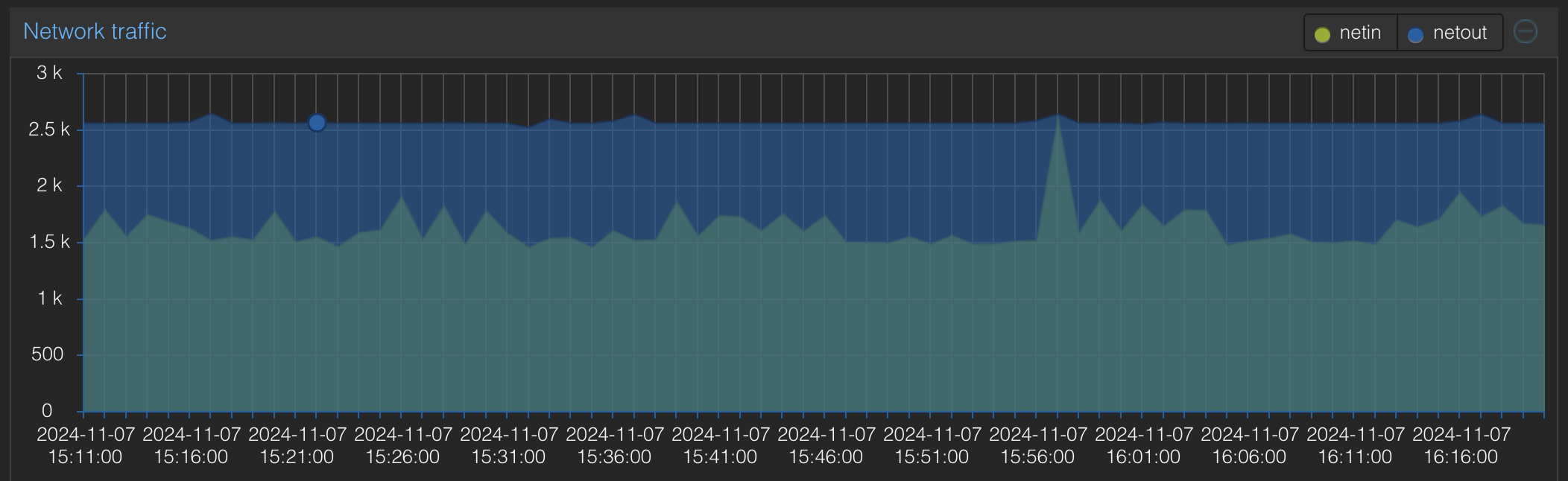
Yeah! Let's all vote mauve! That's an option right? Teal? Aquamarine? So many choices!