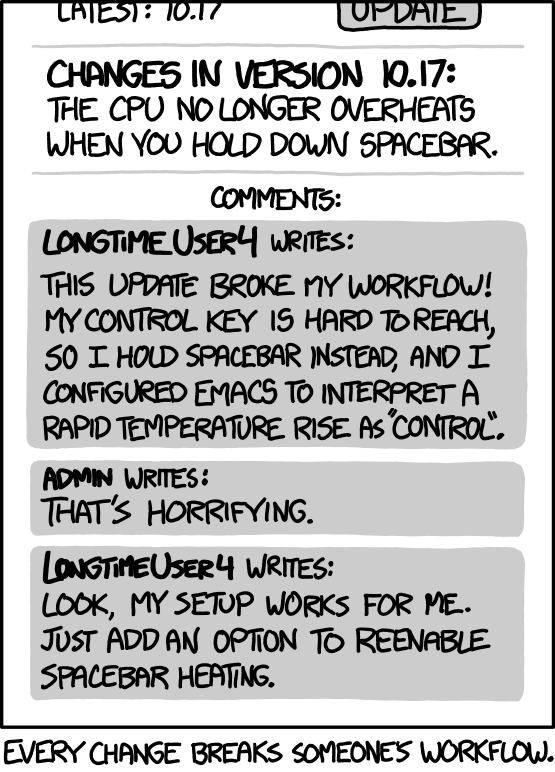Honestly, GIMP is not a good alternative to Photoshop. I know, "it's free" is enough for many people, but it ... just isn't.
Technology
This is a most excellent place for technology news and articles.
Our Rules
- Follow the lemmy.world rules.
- Only tech related news or articles.
- Be excellent to each other!
- Mod approved content bots can post up to 10 articles per day.
- Threads asking for personal tech support may be deleted.
- Politics threads may be removed.
- No memes allowed as posts, OK to post as comments.
- Only approved bots from the list below, this includes using AI responses and summaries. To ask if your bot can be added please contact a mod.
- Check for duplicates before posting, duplicates may be removed
- Accounts 7 days and younger will have their posts automatically removed.
Approved Bots
With GIMP 3.0 it's a bit better at least, they've finally added non-destructive editing:
https://www.youtube.com/watch?v=qfaq-Cm1ZkA
Full changelog here:
https://www.gimp.org/release-notes/gimp-3.0.html
I'd dare say that unless you've already learnt Photoshop (and have to unlearn it) then Darktable+GIMP works fine for home photo editing.
If you're used to Photoshop and your skills with it is what puts bread on the table... then I completely understand not switching tools.
As somebody who has been trying to decided which of the RAW photo editors to use, I can tell you that Darktable has a steep learning curve over Lightroom. The UI is incredibly dense and the names of sliders don’t make sense unless you’re an image science expert.
I'll take your word for it, I've never used Lightroom.
Whenever I played around with Darktable it seems finding a tutorial to get the effect I wanted was just a minute of searching away, and there's a ton of beginner tutorials available too.
https://www.darktable.org/2024/12/howto-in-5.0/
But then I was the kid that rtfm the game manual on my way home from the store and love dense UIs as an adult. :)
The same with Lightroom sadly. The open source alternatives are either too buggy or have UX designed by very "opinionated" people, making them painful and frustrating to use. I currently want to get rid of Lightroom but can't.
I love love love GIMP!!!
But yeah it's not a PS alternative, and tbh that's not really what it's supposed to be or what its developers want out of it. it's different
For PDF "your browser" should be the default recommendation. Firefox allows to add text and images now. Gimp can also be used to edit PDF.
Browser is nice. On Linux though, Okular is superb (except for its occasional problems with forms).
I'm really disappointed not to see Okular there. It's FOSS, and it's very cozy and useful.
Yeah the PDF category is weird / lacking. LibreOffice Draw and Inkscape can both edit PDFs and are missing as well. Xodo looks like some mobile app only or SaaS product.
Edit: Xodo does have a free desktop PDF reader but seems like they're certainly focused on selling their subscription based PDF editor
Another great alternative to Acrobat (Reader) is Okular; it's free, open source and runs on Linux, Windows and macOS.
It's been my go-to PDF reader since switching to Linux, since it already came pre-installed with Manjaro KDE.
Davinci Resolve has to be one of the most jam packed free software packages available… seriously, it absolutely trounces Premiere at evvvverything
the model of free for everything except if features you’d want for producing a professional movie, and financed by hardware sales - that you don’t need unless you’re a professional - is absolutely incredible for home users
What the actual fuck is adobe acrobat? A pdf editor with subscription model payment? Firefox, the browser, can edit pdf files. It's 2025.
Firefox can do basic annotating, adding text and adding pictures but it can't make a new PDF from scratch.
You may be confusing Adobe Acrobat Reader with Adobe Acrobat? Full Acrobat is the proprietary tool to make a PDF file from scratch including some of the more complex functions.
PDF is an open standard and has been for a while, so there are now plenty of alternatives for most of the functions. LibreOffice Draw and Inkscape can do a lot of PDF creation functions but not all. There are also "print to PDF" options to create basic PDF documents too.
However some of the more niche functions are not widely supported or well supported; and there isn't really any opensource dedicated PDF maker that I'm aware of. Layout tools are abundant but I think it's things like building forms and document signing that is less easily replicated. There is Master PDF - a fully functional PDF maker which is proprietary and available for Linux; it $80 for a perpetual license. I'm not aware of any other alternatives myself.
Adobe acrobat is THE PDF editor. PDF is a proprietary format created and developed by Adobe. Any software that can edit PDFs is doing so in a format they do not have any control over. And there just aren't any proper PDF editors that are feature complete. now if you're an individual who needs to make a PDF in the privacy of your own home, by all means, use a cheap or free or FOSS application to do so. But if you need that PDF to be readable and useable and seamlessly compatible on other computers for other users for ever? Better pay the Adobe tax because there is a good chance, it won't look the way you expect it to when someone opens it up in Adobe which their company definitely has.
Or if you have to use Adobe products, at least have the decency not to pay for them.
Neat list, but imo photoshop is closer to being called a photomanipulation/image editor than photography. lightroom is the more dedicated photography software.
Also I wouldn't call paint.net an alternative to photoshop. I love paint.net but its a relatively simple image editor and its functionally limited even with plugins.
Just a small thing, but as of the latest release Inkscape has a functioning live-trace tool
It was one of the biggest things keeping me using illustrator but I used inkscape's trace yesterday and it worked great
I've never used vector programs. What is a "live tracer"?
It's a tool that helps 'trace' a raster image into vector shapes and paths
it's useful for creating vector artwork from raster images - sometimes a logo or icon is only available in a poor resolution raster image, and so having an easy way to convert it into vector saves a ton of time.
I used it yesterday to create an SVG file for CNC plotting of a company logo. It would have taken me a few hours to hand-trace it myself
Does anybody have a similar list of alternatives but for the Autodesk Suite/Ecosystem? Some open source CAD and BIM programs, some FOSS modeling and rendering programs?
I've spent the better half of six months trying to answer this question. (not continuously, just passively)
For some background, I used fusion 360 for a number of years, so I witnessed it turn to absolute shit, but that means parametric CADs are my cup of tea.
Here's my thoughts.
FreeCAD:
I tried this, but I'll admit I gave up quickly.
It doesn't feel like a complete solution. It feels like more and more tools have been tacked on without the realisation that people who haven't been using it for years are going to have even less of an idea of where to start.
I do want to come back and give it another shot, as it hit 1.0 recently.
Plasticity:
I was originally interested in it because if how easy it could be to model something. After having used it for a number of days, I agree that it's relatively intuitive to get something going, but it lacks the precise feeling of a parametric CAD. Don't get me wrong, you can be precise with it, but it feels something akin to a 3D paint and less like a CAD program.
I can imagine if you just want to do something small, it would be sufficient.
OpenSCAD:
I've been a programmer for 15+ years, and I expected to like this.
Sadly, if you lack a strong maths background, you'll find this difficult to master.
I'll be the first to admit my maths isn't as great as it used to be.
The beauty of a parametric CAD is that I don't need to know how to position everything exactly, I can just give it the constraints and it manages it for me.
With this, it felt like I kept on testing a value, measuring the resulting dimension that I was trying to go for, tweaking it again, rinse and repeat.
Didn't feel like I was programming, it felt like I was writing the 3D model itself with a DSL.
The lack of fillets and chamfers was also frustrating.
And this brings me to my current recommendation:
SolveSpace:
I've been using it for about a month now, and I've been happy with it.
It didn't take much to understand what it's trying to do.
It's completely parametric and I felt at home pretty quickly.
You can do fillets and chamfers easily, it just requires a bit of creative work.
Let me know if you have any other questions.
I'd be happy to answer them.
Shout out to pdfgear.
Does almost all the pdf file manipulation anyone needs and it's free.
Dreamweaver is still used? I used it a bit back in the day when Macromedia was around and shortly after Adobe got a hold of it. How does it work with the modern web? Does it work well with modern programming languages or is it still just a WYSIWYG HTML editor?
I am surprised that its actually still a product they sell and seemingly update. Looking on their product page, wow it has git support - it can be yours for $22.99/month too!
(That will also require you to give your soul to them too, via a contract signed in blood)
Just started using reaper, coming over from audition and it's so similar I didn't have to re-learn anything.
REAPER rules. I started on ProTools in 2010. Ditched it for Reaper in 2012 and never looked back. Best $60 I ever spent. I've gladly bought multiple licenses for my devices over the years.
GIMP is unfortunately not a good competitor, the UX/UI is atrocious, and that's after spending 25 years using it now.. I switched to Krita for most things at this point. GIMP needs some sort of revamp.
What's the Audacity/Tenacity deal?
A few years back Audacity got acquired by a commercial entity. They then proceeded to cause some controversy regarding user privacy.
I think they walked back some of them, and changed the installer to allow disabling the data collection; but by that time, a few forks have started popping up. Tenacity seems to be what many people eventually settle on.
Enshitification by owners of Audacity including telemetry. They eventually backed down, but that was after Tenacity forked off it and people started using and improving it.