See the other comments here. He's a man baby tyrant and just wants to see his lackeys jump every time he says anything.
perishthethought
There were people with signs using that image at the Hands Off rally in Denver this last weekend. So yeah!
ETA: Here is it. Use it everywhere.

For those not from this state, Colorado Republicans took up a collection 6 years ago, and chose this Republican lady to paint the portrait and it's been hanging in our state capitol for those years. It was only this year that Chump complained about "many people" not liking it and then Colorado Republicans immediately took it down.
Colorado Senate Minority Leader Paul Lundeen, a Republican, has said that the Trump portrait should be replaced with one “that depicts his contemporary likeness.”
The boot licking will never end. These people have no backbone, apparently.
Yup, the Lemmy search feature must be broken again. ;)
But that shouldn't stop people giving OP new ideas. :)
- Krebs on Security
- Schneir on Security
- Freedom to Tinker
- Coding Horror
- Robohub
- Selfh.st
And a bunch of cycling news.
Every time this question comes up, I look at my list and realize a few feeds have stopped. So now I'm watching here for some new ideas. TIA y'all.
As someone else noted, they use a platform called Fireside. I wonder how hard it would be to self-distribute a podcast with thousands of listeners.
Wow, super cool! Thanks for sharing this.
Static page route
Ooooh! I started down the PHP path and that's already working but now I like this idea of using JS and canvas more so I am going to go research that next. I have an nginx server running so this could work. (I wonder if this is how https://squoosh.app/ works since they claim it's all client-side too?)
Great suggestion, I didn't know was possible so thanks very much! 👍
I loved that app for like a year and yes, it was perfect. I don't know what changed but about 6 months ago, when I upload images to it, they were black rectangles and so it wouldn't shrink my images. No idea what caused that, I searched around and could not find a resolution so I moved on.
But also, it's owned by GOOG and that's a downside for me.
https://github.com/GoogleChromeLabs/squoosh
However, Squoosh utilizes Google Analytics to collect the following:
Basic visitor data. <-- what does this mean?
The before and after image size value.
If Squoosh PWA, the type of Squoosh installation.
If Squoosh PWA, the installation time and date.
I should see if I can download the code, strip out their surveillance and then use it locally from there. Thanks for the tip!
Yah, thanks. In a pinch, I've been using GIMP but as you say, there's a lot to it and a lot of steps to this simple process.
I'm going to see if a AI tool can help hack together a simple web page. If I do, I'll share the code I end up with somewhere.

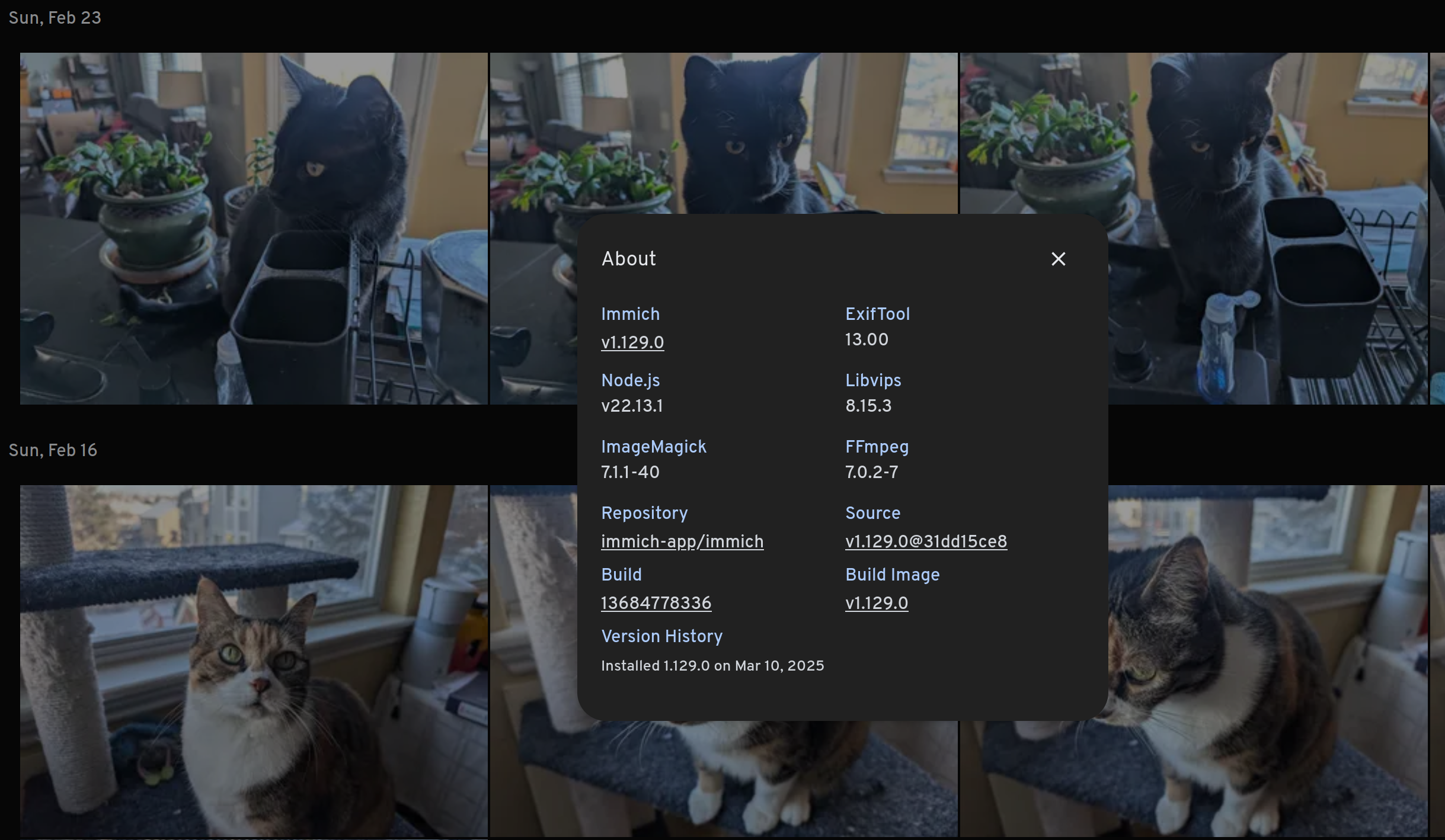

Does this help, OP?
https://selfh.st/apps/?tag=File+Management